Git Branch
Branches are git feature that will be part of your everyday life as a software developer. So what are they? Imagine git branches as a way of working on new features and fixing bugs separately from your main codebase which is usually master branch on which you keep only production-ready code. So when you want to add a new feature to your project or you want to fix a bug you create a new branch you name it properly and you are ready to do some work, simple as that.
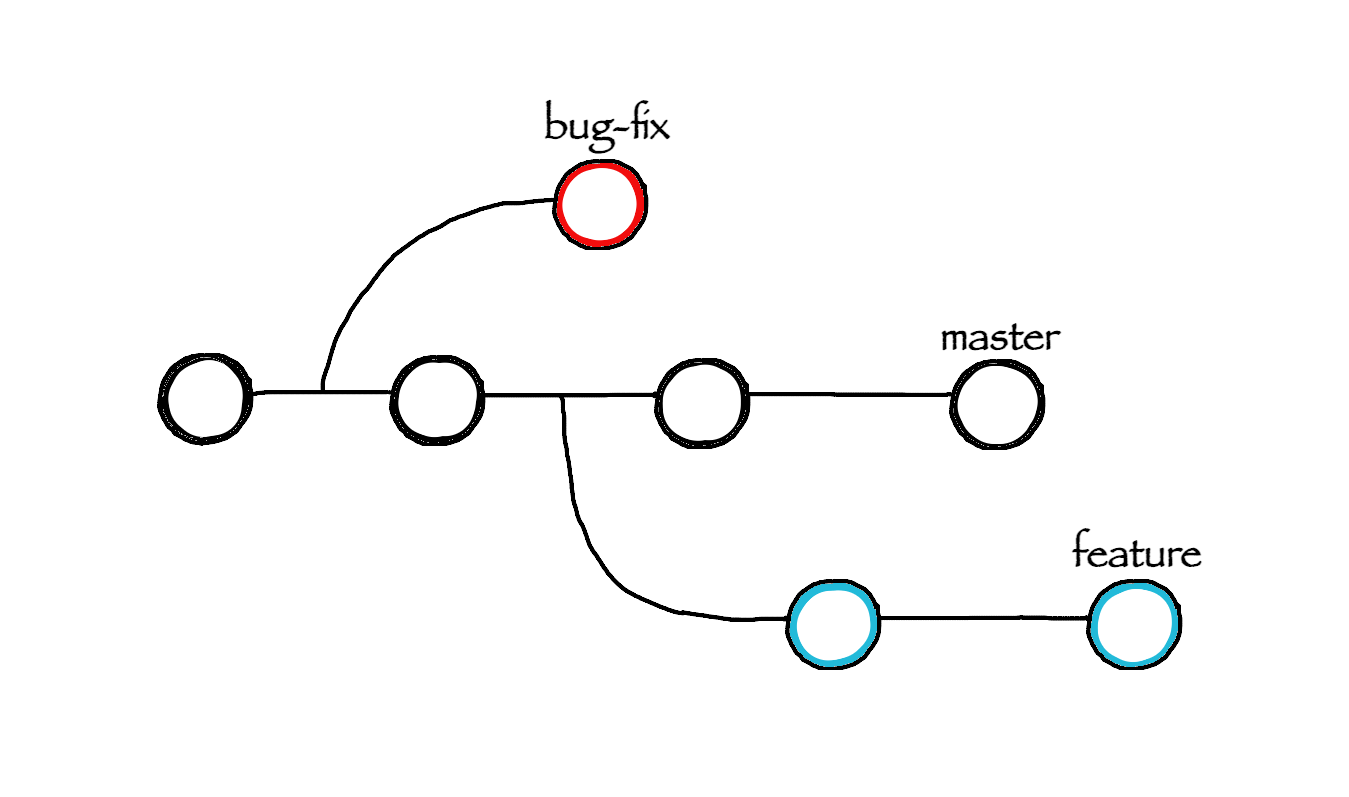
git branch is command for working with git branches. Below are some useful commands that you will use while working with git:
$ git branch - command for listing local branches
$ git branch -r - command to see only remote branches
$ git branch -a - command to see all branches local and remote ones
$ git branch <branch-name> - command for creating a new branch
$ git branch -d <branch-name> - command for deleting local branch
$ git push origin --delete <branch-name> - command for deleting remote branch
$ git branch -m <old-branch-name> <new-branch-name> - command to rename local branch
$ git branch -v - prints additionally SHA1 and subject line of the last commit for every branch